






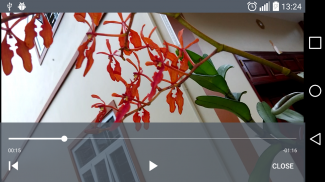







MP4 Video Cutter

MP4 Video Cutter ၏ ရွင္းလင္းခ်က္
MP4, ဗီဒီယို Cutter သင်သည်သင်၏ဗီဒီယိုအရမ်းမြန်ပြီးလွယ်ကူဖြတ်အခမဲ့လျှောက်လွှာအကူအညီနဲ့ဖြစ်ပါတယ်။
MP4 ကိုလုနီးပါးဗီဒီယိုများသင်၏ဖုန်းအသုံးပြုမှုအတွက်ဒီ format နဲ့သိုလှောင်ထား, ဒါကြောင့်ဤလျှောက်လွှာကိုသင်တို့အဘို့အလွန်အသုံးဝင်သည်လူကြိုက်အများဆုံးဗီဒီယိုကို format နဲ့ဖြစ်ပါတယ်။
မူရင်းဗီဒီယိုကိုအရည်အသွေးအထားပါ။ ဖြတ်ပြီးနောက်ဗီဒီယို input ကိုဗီဒီယိုတွေနဲ့တူညီတဲ့အရည်အသွေးမြင့်ရှိပါတယ်။
ပင်မ features တွေ:
- အလွန်အစာရှောင်ခြင်းနဲ့ရိုးရိုးဖြတ်ဗီဒီယိုကို။
- အသံ file ကိုဖြတ်ဖို့လွယ်ကူ: * .mp3, * .wav, * .3pg ..etc ..
- သင်ဖြတ်ဗီဒီယို၏အစိတ်အပိုင်းတစ်ခုရွေးနိုင်သည်။
- သင်လွယ်ကူသောဖြတ်ဖို့ဗီဒီယို၏အစိတ်အပိုင်းတစ်ခုရွေးဖို့ကိုကူညီဗီဒီယို၏ thumbnail ကိုဓါတ်ပုံတင်ပြပါ။
- ဗွီဒီယိုဖြတ်တောက်နေစဉ် preview ကို Play ။
- Build-in ကိုဖြတ်ပြီးနောက်ဗီဒီယိုကြည့်ရှုရန်သင့်အားလွယ်ကူသော video player ကိုအကူအညီတောင်း။
- သင်ကို select ကိုကူညီသင့်ရဲ့ဖုန်းအားလုံးကိုဗီဒီယိုများ mp4, တင်ပြပါ။
- ဖြတ်ပြီးနောက်ဗီဒီယိုအားလုံးကိုတင်ပြပါ။
- ဗီဒီယိုကိုဖျက်, သင်ဝေမျှဖို့ Allow ။
- ကောင်းတဲ့ user interface ကိုအတူ Compact application ကိုအရွယ်အစား။
- ပံ့ပိုးမှုအားလုံး CPU များအမျိုးအစား: x86, x86-64, mips, mips64, armabi, armabi-v7a, arm64-v8a
- စမတ်ဖုန်းနှင့် tablet နှစ်ခုလုံးကိုထောက်ပံ့ပေးသည်။
ဘယ်လိုသုံးစွဲဖို့:
- ဗွီဒီယိုသို့မဟုတ်ဖြတ်ဖို့အသံဖိုင်ကိုရွေးချယ်ပါ။
- ဖြတ်ဖို့ဗီဒီယိုကိုသို့မဟုတ်အသံ၏အစိတ်အပိုင်းတစ်ခုရွေးချယ်ပါ။
- ဖြတ်တောက်မှုကိုဗီဒီယိုအပြီး Save မျှဝေ။
about:
ကျနော်တို့ freepik.com ကဒီဇိုင်းအချို့ပုံရိပ်တွေကိုသုံးပါနှင့် iconfinder.com




























